Lens Desktop layout#
Lens Desktop interface consists of several areas that form a simple and easy to understand layout.
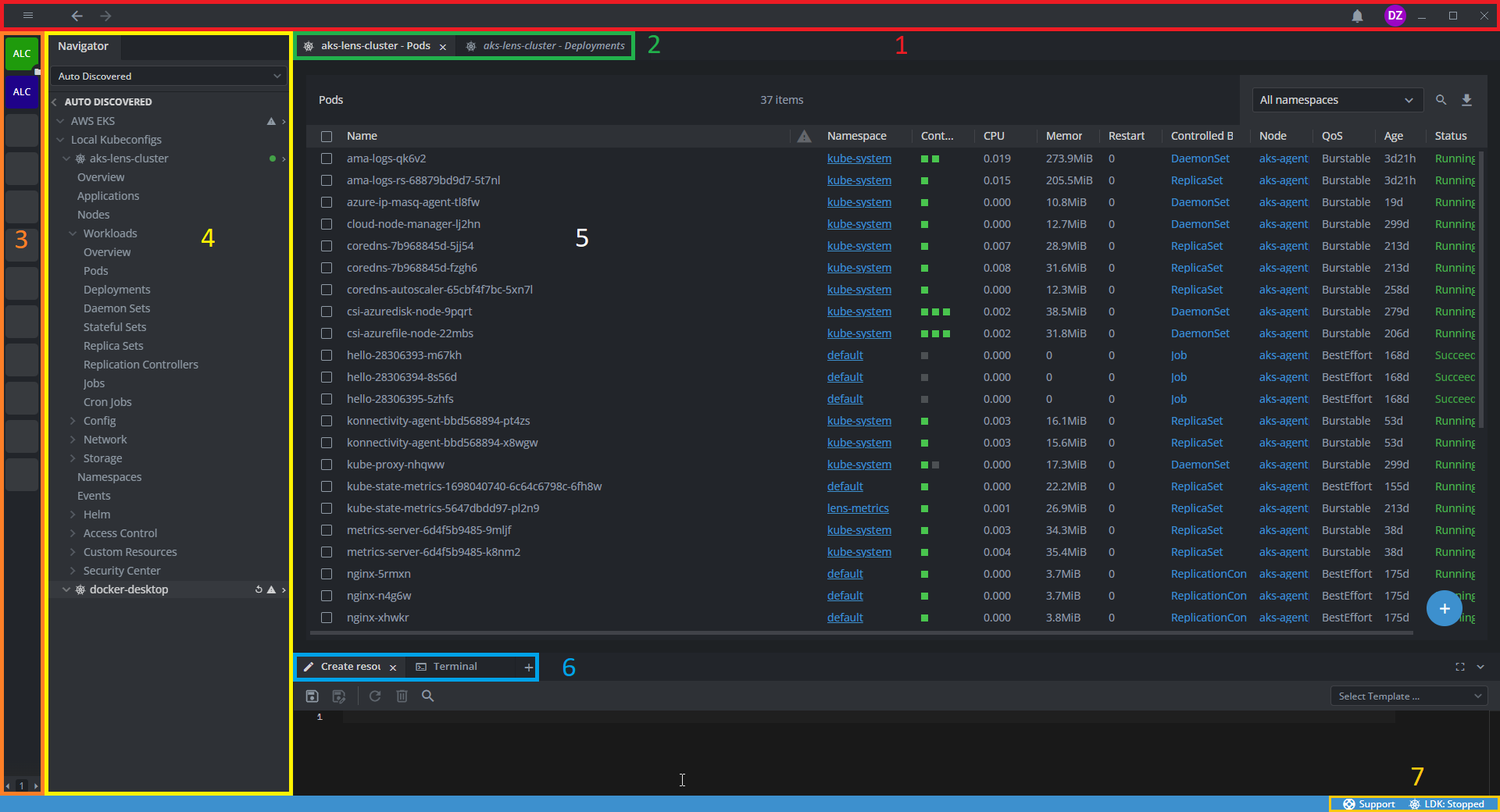
-
Top bar
Provides access to key menus and options that allow opening the User Menu, viewing notifications, navigating through history, and opening the context menu with Preferences, and other menus or options.
-
Hotbar
Provides instant access to your favorite clusters.
-
Navigator
Used to browse and open all the available views.
-
Tab bar
Allows you to switch between views of various clusters and open a tab in the preview mode.
-
View
Displays the main area with various tables, graphs, and other essential information.
-
Auxiliary tabs
Contain terminal and resource templates.
-
Bottom bar
Provides access to the built-in chat with Support and Lens Desktop Kube, and displays additional information.
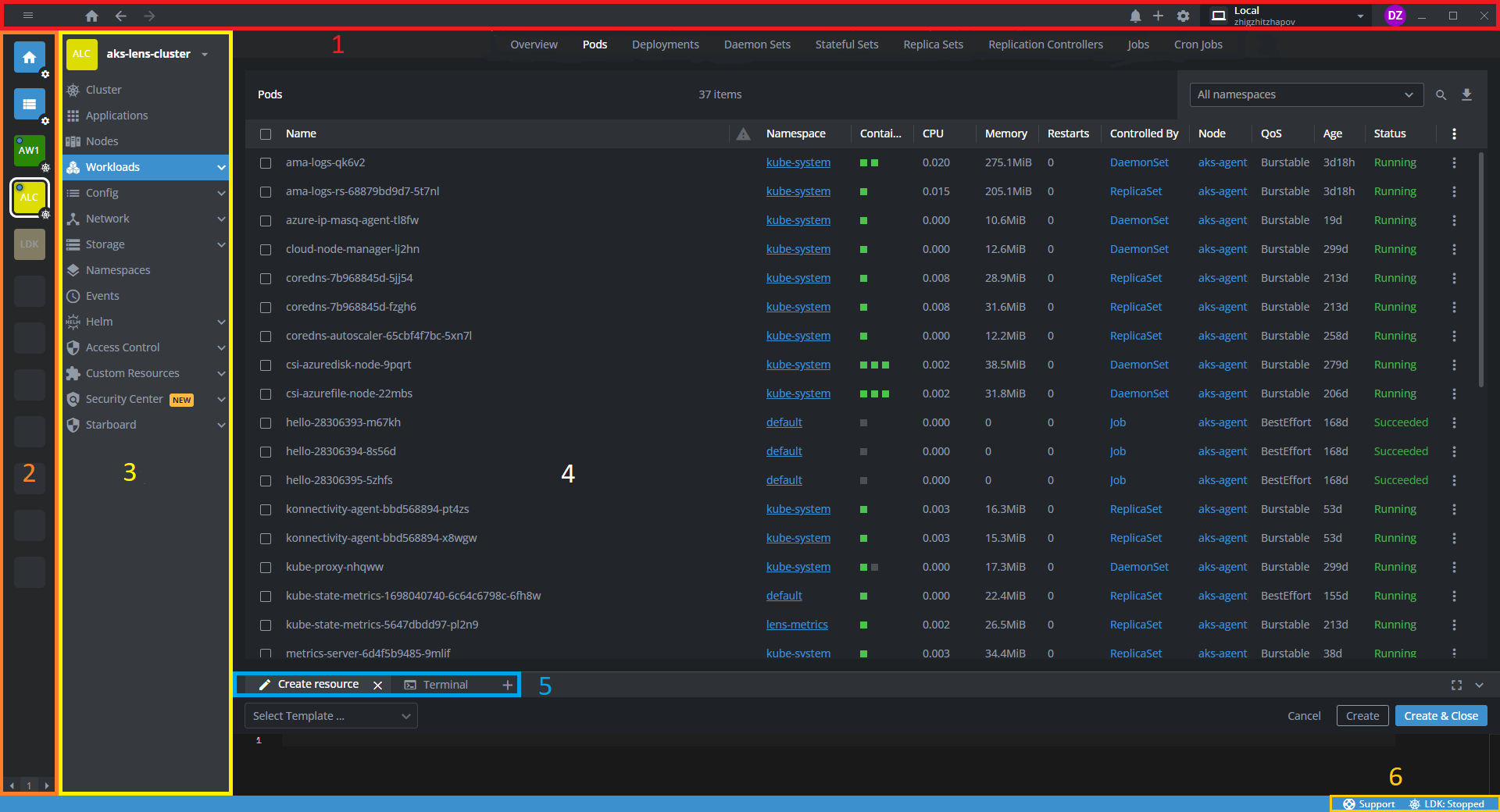
-
Top bar
Provides access to key menus and options that allow opening the User Menu, viewing notifications, navigating through history, and opening the context menu with Preferences, and other menus or options.
-
Hotbar
Provides instant access to your favorite clusters.
-
Left panel
Contains navigation between cluster views.
-
View
Displays the main area with various tables, graphs, and other essential information.
-
Auxiliary tabs
Contain terminal and resource templates.
-
Bottom bar
Provides access to the built-in chat with Support and Lens Desktop Kube.