Lens Business ID#
Lens Business ID allows your organization to purchase and manage multiple Lens subscriptions for your teams. It does not require Lens Desktop installation and users can access their Lens Business ID account through a web browser. A Lens Business ID administrator does not require any knowledge of Kubernetes-related technologies or Lens Desktop.
Info
As a reseller, see the Purchasing guides for Lens Pro resellers for details.
You can activate Lens Business ID from the email invitation, or create it manually through the drop-down menu in the upper-left corner of the Lens ID Portal. Use the drop-down menu to switch from your personal Lens ID to the Lens Business ID of your organization. See Create Lens Business ID for details.
Note
It is not possible to combine individual and Lens Business ID subscriptions.
As a Lens Business ID administrator, you can easily manage the following entities:
Subscriptions
- View your Lens Subscriptions with details of the plan type, number of seats, status, and renewal dates
- Add new Lens subscriptions
Seats
- Assign seats to a subscription with a list of user email addresses
- View the number of assigned seats and user status (active, pending, or cancelled)
Billing
- Access billing and invoicing history
- Edit billing information and payment details
See an example of the Lens Business ID Home page in the figure below.
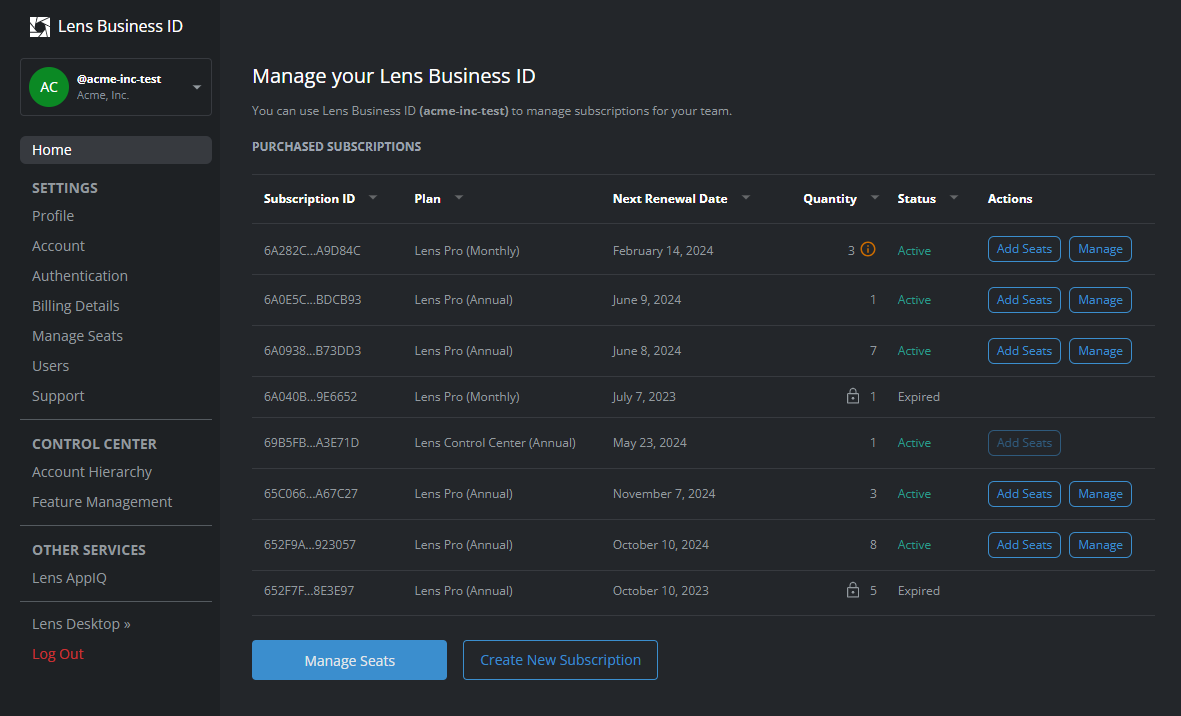
In this section, you can find information about the Lens Business ID functionality and actions that you can perform as a Lens Business ID administrator.
-
Activate or create Lens Business ID of the organization manually.
-
Activation process in details.
-
Create and associate child Lens Business ID accounts.